Author Archive
The G-Series Canon always meant to make
The Canon Powershot G1 X is currently the top-of-the-line fixed lens camera from Canon. The 1 in the name represents a fresh start for the G-series which has existed for a long time. They had G12, G11, G10, G9 and many more before that, skipping only a few digits in the series. From the start, these cameras were designed as advanced models with full manual controls and a good number of buttons and dials for efficiency. The series quickly became popular among photographers looking for a camera to use when they didn’t have their professional gear.
Yet one day, August 19th, 2009, the Canon G-series made sense no more. Canon had launched the Powershot S90. The S90 took exactly the same sensor as the G11 and put it behind a fast F/2 lens in a smaller body with dual control-dials. In doing so, they let the S90 produce better images than the G11 by shooting at a lower ISO and even more efficiently at that, since the G11 only had one control-dial. The S90 did lose the hot-shoe of the G-series but people rarely use flashes with such a small camera. After all, most add-on flashes are heavier than the camera and if you are carrying big heavy stuff, you probably have a corresponding camera with you too.  Then, on January 9th, 2012, Canon unveiled the G1 X, doing the one thing that cannot be reproduced in the smaller S-series: They fitted the G1 X with a relatively huge 1.5″ CMOS sensor. The newly designed 14 MP sensor is between the size of a Four-Thirds and APS-C sensor, giving the potential for truly high-quality images.
Then, on January 9th, 2012, Canon unveiled the G1 X, doing the one thing that cannot be reproduced in the smaller S-series: They fitted the G1 X with a relatively huge 1.5″ CMOS sensor. The newly designed 14 MP sensor is between the size of a Four-Thirds and APS-C sensor, giving the potential for truly high-quality images.
Before getting to how it performs, a few words about its usability. The Canon Powershot G1 X is joy to use. Its a simple camera which behaves in the expected way most of the time. The traditional mode-dial, dual control-dials and even EC dial makes things very easy and unsurprising. Dial the exposure mode you want and use the front control-dial to set the main exposure parameter. In Manual mode, use the rear control-dial to set the second parameter, usually shutter-speed but that is configurable. The only time a dial gets overloaded is when in Manual exposure-mode and in Manual focus mode. In this case, the rear dial serves dual functions and so does the metering button which serves to switch between controlling the secondary exposure parameter and the focus distance.
For setting the ISO, there is the Up direction of the 4-way controller and for setting EC, there is a dial underneath the mode-dial. Each are straight forwards. The only other two key functions I regularly use are the self-timer and white-balance. Those are accessible via Canon’s classic Function menu which is relatively efficient to use. One of these functions can be assigned to the customizable Shortcut button but the G1 X has something else which is interesting to put there… a built-in 3-stop ND filter. ND filters allow longer shutter-speeds to be used to get motion blur and light trails. Here is a 60s exposure with the ND filter enabled.
So, overall the G1 X is quite intuitive and easy to use. Having a zoom lens, as opposed to a fixed prime lens as other large-sensor compacts, also allows a lot of framing flexibility. There are some nitpicks which could be improved in terms of ergonomics but nothing really serious.
Image quality is the first thing we judge cameras by and the Canon Powershot G1 X really excels at it. Good quality was certainly expected given the sensor size but I am surprised of how good it is. Without a doubt, the G1 X produces completely usable results until ISO 3200. There is some noise visible there and some at ISO 1600 too but it is on the same level as a top-of-the-line cropped-sensor (APS-C) DSLR. There is obvious noise at ISO 6400 but nothing which would show in a small-to-medium size print. Even ISO 12800 produces some nice 4″ x 6″ prints, actually 4″ x 5 1/3″ because the G1 X has a 4:3 aspect-ratio instead of the usual 3:2 ratio of most DSLRs.
Image quality is more things than noise and the G1 X manages well in other areas. Shooting RAW it is possible to overcome some issues since the JPEG engine is not great at color-accuracy and auto white-balance leaves the occasional bluish cast in low-light and yellow or magenta cast under artificial light. One area where it could be improved is in terms of exposure. The Evaluative meter blows highlights more often than I would like. This is somewhat a personal choice but it means moving the EC dial towards the negative side more often than I am used to. One trick is to use the AE-L (*) button to lock an exposure with more bright areas which cause the meter to chose a darker exposure. This was my preference over EC since AE-L is reset after each shot.
The one area where the G1 X is behind cameras in the same price range is autofocus performance. In good light and towards the wide-end of the zoom, there is really not much to complain about. However, in low-light it gets quite slow. It also gives up focusing more than a typical compact. Zoom in towards the telephoto end and autofocus in low light constantly takes over 1s which is way too long for moving subjects. It is obvious that the dim F/5.8 maximum aperture at the long end has something to do with it but also the large sensor which requires much more precise focusing than the average compact digital camera.
Overall all, the Canon Powershot G1 X is impressive. Image quality is truly excellent. Plus, the camera is simple to use and intuitive. The zoom range is good for a variety of subjects. For moving subjects and obviously action photography, I certainly have some reservations but for general travel and day-to-day photography it is a great way to avoid carrying a bulky DSLR plus lenses around. As always, whether this is the right camera depends on your needs but Canon clearly has an winner with the G1 X.
PS: A gallery of full-resolution Canon Powershot G1 X images should be available on my site towards the end of next week.
Tilt-Shift Basics With the Canon TS-E 17mm F/4
Thanks to the Gear Lending Library, I got the chance to try a tilt-shift lens for the first time. Considering myself a wide-angle shooter, I decided to go with the Canon TS-E 17mm F/4 which is the widest tilt-shift lens currently in production. It is also one of the most complex lenses to control since it has 5 inter-related degrees of freedom.
Tilt-Shift Basics
A tilt-shift lens, as obvious as it may seem is a lens which can both tilt and shift. It is possible to have lenses which does one or the other but the major lens makers don’t make such thing. To show what his means, lets start with the shift and my living room.
Just below on the left is an image taken with the camera level and the lens in its unshifted position. Now suppose that the couch near the camera was glued to the floor (it feels that way at least) but I wanted an unobstructed view of the window. With a normal lens, all it takes is to tilt the camera up. The result is what you see in the middle. While we no longer see the cough, the room shows some severe perspective distortion, also known as converging verticals. With a tilt-shift lens, there is another possibility meant exactly for this situation: Simply shift the lens upwards. This avoids converging verticals, as seen on the right, because the camera is still level, only the lens has moved up.
The shift feature is extremely useful of architecture photography where it is important to keep the geometry of buildings looking real.
The tilt feature allows to tilt the lens to an angle relative to the camera. What this does it tilt the focus plane. With a normal lens, the focus plane is always parallel to the camera, meaning that everything at a certain distance is in focus. By tilting the focus plane, this no longer holds. Specifically, everything in focus still lies on a plane by that plane is no longer parallel to the camera sensor.
It is hard to conceive and results are sometimes surprising since the plane of focus tilts by an angle which depends on the focal-length, focus-distance and tilt-angle as illustrated in the answer to this question. In the case of the TS-E 17mm F/4, the tilt-angle moves ±6.5°. To illustrate what happens as the lens is shifted, here is a demo of the lens being shifted in 1° intervals.

Note thatf at one point, the plane of focus coincides with the angle of the book faces. At the other extreme, the depth-of-field appears extremely shallow because the focus plane is tilted away from the books.
One artifact which may be limited to some tilt-shift lenses is that changing tilt cause a shift of the angle-of-view. Another member confirmed this is also the case for the Canon TS-E 24mm F/3.5 lens.
Using The Canon TS-E 17mm F/4
Tilt-shift lenses are completely manual except for aperture control which is done by the camera. Tilt and shift have to be controlled manually and so does focus. Now, because the effect of tilt and shift are direction dependent, Canon offers 2 additional controls on their TS-E lenses. One is the lens angle which can be rotated entirely around its optical axis. The second is another rotation between the tilt and shift component. This allows the direction of tilt and shift to be changed relative to each other.
One thing learned early on with the TS-E 17mm is that focus changes with just about any change. Therefore, focus should really be set last among all 5 degrees of freedom. However, before starting to setup the lens, you must meter the scene. To do that, point the camera at the subject with the lens in normal position and take a reading. Adjust to taste and dial those in Manual mode. This is important because once the lens is tilted or shifted, metering no longer works properly and can under-expose by over 3 stops.
The first degree to set should be the rotation of the entire lens. It controls in which direction the shift will occur. A vertical shift is good to avoid converging verticals and a horizontal shift for converging horizontals. Keep the shift plane at an angle is also possible and correct both but since motion is becomes related you have to keep repositioning the camera which gets annoying. Still it eventually works as illustrated in this example which used a 30° angle from horizontal.
The second degree of freedom to set should be the rotation between the shift and tilt. This determines the orientation of the focus plane around the optical axis. A vertical tilt is tilts the focus plane away or towards the camera. A horizontal one tilts it left or right. In the case of the books above, a horizontal tilt is used. For architecture, horizontal can make an entire fence in focus for example.
The third degree to set is the tilt angle. This should be set while observing through the viewfinder since the effect is extremely difficult to predict. Actually, with a camera with Live-View, using that feature helps somewhat. Always set the tilt before the shift because – as mentioned above – tilting causes a shift.
The fourth degree to set is the shift. This is relatively easy to set but with old buildings that are not perfectly straight it is hard to get perfect. Again, Live-View can help here because the image can be seen at a higher magnification. The TS-E 17mm offers a catch here in that you cannot use the full shift and tilt extent together if both axis are aligned with each other. In such cases, Canon recommends that the tilt-angle plus shift-distance never exceed 12. With the axis perpendicular to each other, there is no such limitation.
Finally, the fifth degree of freedom to set is focus. Use DOF-Preview to really see how much the focus plane covers. Before firing the shot though, the TS-E 17mm has knobs to lock the tilt and shift in place. It is recommended to tighten those for the lens not to drift during the shot. Here is an example of a vertical shift and an horizontal tilt to minimize apparent depth of field.
All in all, using a tilt-shift lens opens up a lot of photographic possibilities. It takes a few days to start thinking in terms of shift and tilts but once you get started, the world looks different! Tilt is by far the hardest to predict and align with exactitude but maybe with more time it will be natural.
On a full-frame DSLR the TS-E 17mm F/4 gives a truly wide field-of-view but it also works on a cropped-sensor model as well. I used it with both and was glad to have more than one angle-of-view. Plenty of tilt-shift photos using this lens made it into my Canon EOS 5D Mark III review should you want to see full-resolution samples.
Canon MP-E 65mm F/2.8 1-5X Macro Lens Experience
As part of the Photography Gear Lending Library experiment, I rented the Canon MP-E 65mm F/2.8 1-5X Macro lens. This is an ultra-high magnification macro lens unique to Canon, designed for extreme macro photography. This lens is equally powerful as it is difficult to use. Lets start by how the lens works and go on to how to use it.
Macro Power
While most macro lenses have a maximum magnification of 1X, this is the minimum magnification of the MP-E 65mm. Its maximum magnification is an incredible 5X. This means the Canon MP-E 65mm F/2.8 1-5X Macro can fill the frame with a subject which is five times smaller in size or 25 times smaller in terms of area compared to a 1X magnification lens.
The MP-E 65mm fits all Canon DSLRs. Like a handful of modern specialty lenses, this is a manual-focus only lens. It does transmit focus-distance information to the camera though. Given how razor-thin depth-of-field is at very close focus distances, it is natural to focus manually when doing macro photography, so the lack of autofocus should be considered part of the craft rather than a limitation.
The complete specifications of the Canon MP-E 65mm F/2.8 1-5X Macro lens hide a few oddities. The first one, which may be obvious to some, is that this lens has a maximum focus distance in addition to a minimum – which all lenses have. Also, this one reaches its maximum magnification of 5X at its maximum focus distance and its minimum magnification of 1X at its minimum focus distance, which is the opposite of most lenses. Remember that focus distances for DSLR and other ILCs are measured from the sensor plane. Fixed lens cameras normally measure focus distance from the front lens element which is what Canon calls working distance.
The working distance of this special lens starts at 101mm at 1X magnification and drops to 41mm at 5X magnification, which follows conventional logic since the lens extends significantly while focusing. This is a critical aspect of using the lens as will be detailed further. This very short working distance precludes the use of a lens hood which the MP-E 65mm does not support. However, it does support 58mm screw-on filters.
While this lens reports a maximum aperture of F/2.8 regardless of focus-distance, and a minimum of F/16, its light transmission varies significantly with magnification. Going from 1X magnification to 5X requires roughly 8 times (3 stops) more light to maintain the same exposure. This produces a similar effect, but less pronounced, than using extension tubes to increase magnification.
Magnification Issues
Using the MP-E 65mm is more involved than using a standard 1X macro lens. The extreme magnification of this lens poses the most challenges. Magnification not only makes your subjects bigger, it also magnifies the effects of movement. When framing a subject, the lens must be positioned with great precision. Being a few millimeters off causes the entire image to blur out, making it rather difficult to fine-tune composition. As the lens is adjusted, the subject distance changes which often requires the camera to be moved as well.
 Unlike most lenses, changing focus with the MP-E 65mm drastically changes framing. This means that it is easier to focus first (which sets the magnification) and then adjust the camera-to-subject distance. Of course, knowing which magnification to set ahead of time is not easy. It can be estimated knowing the size of the camera sensor. For example, full-frame DSLRs have sensors which measure 36mm x 24mm. At 2X magnification, a subject of 18mm x 12mm would fill the frame, while at 5X a 7.2mm x 4.8mm subject would fill it.
Unlike most lenses, changing focus with the MP-E 65mm drastically changes framing. This means that it is easier to focus first (which sets the magnification) and then adjust the camera-to-subject distance. Of course, knowing which magnification to set ahead of time is not easy. It can be estimated knowing the size of the camera sensor. For example, full-frame DSLRs have sensors which measure 36mm x 24mm. At 2X magnification, a subject of 18mm x 12mm would fill the frame, while at 5X a 7.2mm x 4.8mm subject would fill it.
Ideally, precise positioning requires a tripod. This keeps the camera in a set position while adjusting settings. Although a tripod isolates the camera from the photographer’s movements, it remains susceptible to vibrations which are highly amplified by the magnification of this lens. The use of a remote trigger and mirror-lockup (MLU) are absolutely essential to diminish shake.
This Canon lens comes with a tripod collar which is normally found on long telephoto lenses. However, this lens extends significantly (by about 13cm) while focusing which adds strain to the tripod head and can easily cause drift. Using the supplied collar improves balance, reduces shake and makes the whole setup easier to maneuver.
Positioning Challenges
The challenge of obtaining a good composition is different in a controlled environment than hand-held. Given the choice, shooting from a tripod is clearly better. However, with sufficient light or astronomical ISO sensitivities, it is possible to use this lens without a tripod.
To shoot hand-held, it is probably easiest to start with a good estimate of magnification. After setting magnification on the lens, move the camera back and forth until the desired subject is in focus. Should framing not be perfect, magnification must be adjusted again and the camera focused by moving towards or away from the subject. Repeat until a satisfactory composition is found with the right focus point.
Tripod shooting follows the same principle except that camera movements are much more restricted. At the very least, an easy-to-adjust tripod head is required. A good quality ball-head makes a big difference here. The most recommended accessory would be a macro focusing rail which attaches between the tripod head and the camera. This is a device that moves the camera parallel to the lens by adjusting a knob. It saves a lot of time and aggravation compared to having to reposition the entire setup.
In some cases, one can move the subject to get the right composition but not all subjects can be moved or convinced to do so. Moving the subject also highlights the challenge of macro lighting. The simplest but least flexible is to use a dedicated macro flash which mounts to the lens. The great thing about this is that illumination always follows the camera. This limits results to front illumination which is far from ideal for most subjects. The more flexible and challenging approach is to use off-camera lighting.

Illumination power is not usually a problem for macro photography. The true difficulty is in the positioning of lights. The biggest obstacle to light placement is the lens which easily projects a shadow onto macro subjects. To avoid this, lights must be positioned very precisely or very diffused. Using desk-lamps is one option but it is difficult to get predictable automatic metering and white-balance with those. Instead, the solution I found was a flexible LED lamp called a Gorillatorch. The model which I acquired two of outputs 65 lumens and has bendable magnetic legs which can attach to almost any surface. A joint below the lamp-part makes positioning a breeze. The whole thing is waterproof and runs up to 80 hours on 3 standard AA batteries.
Conclusion
The Canon MP-E 65mm F/2.8 1-5X Macro lens is an incredibly powerful macro lens which rewards patient photographers with a fascinating view of things. It provides an all-in-one solution for high magnification photography without as much reduction in light transmission as extension tubes. The lens leaves a lasting impression of quality in both its construction and the images it produces.