This is Part One of a crowdsourced interview with photographer and educator Tim Grey. Today we’re focused on Lightroom, since Adobe released Lightroom 4 on March 6. Head to Photography Stack Exchange for more information about Lightroom generally, or to ask and answer questions about Lightroom 3 and Lightroom 4.
Is there one feature that (alone) makes it worth upgrading to Lightroom 4 from Lightroom 3? Is there any reason not to upgrade?
I certainly don’t think there’s any reason not to upgrade, and in fact there are quite a few reasons I think upgrading is a great idea.
My very favorite new feature of Lightroom 4 is the Map module. This allows you to view images on the map if they have GPS data included in the metadata, but more importantly it allows you to add location information to images simply by dragging them onto the map. I think this offers tremendous benefit to many photographers, and I’m a big fan of this new feature.
In addition to the Map module, I also think the Book module, the ability to email photos directly, the ability to apply basic edits to video, the ability to apply targeted white balance adjustments, and many other features also make Lightroom 4 a worthwhile upgrade.
To see the new Map module in action, check out the video in one of Tim’s blog posts.
Related questions on Stack Exchange:
- What features in Lightroom 4 make it worth upgrading?
- Is there anything to watch out for when upgrading Lightroom 3 to 4?
I have always been told to sharpen my photos as a last step in my workflow after resizing and editing has been done. If I am working in Lightroom, is this still necessary or is Lightroom able to determine the best order and handle that for me upon export?
I do agree that it is best to apply final sharpening as the last step before creating output from your photos. In particular, it is best to apply sharpening based on the actual final output size of the image.
Lightroom does take care of this timing for you automatically, mostly by separating sharpening into two steps. First you have the sharpening in the Detail section of the Develop module, which is aimed for compensating for softness in the original capture. You then have sharpening options aimed specifically at output, which you’ll find in the various output modules as well as in the Export feature.
I do wish that Lightroom offered a bit more control over the final sharpening applied to your images, especially for printing. Until a future update offers that control, I tend to use Photoshop to apply sharpening when printing images that are especially important to me.
But overall, you don’t have to worry about the timing of sharpening in the context of a Lightroom workflow, in large part because all of the “real” optimization work on your images doesn’t actually apply until you export the photo in some way, and Lightroom is intelligent about that process. Sharpening can be applied in the Develop module at any time, and then use the output sharpening options when preparing an image for final output.
Related questions on Stack Exchange:
- Does the order of sharpening and noise reduction matter?
- How should one sharpen differently depending on the target usage for a photo?
- How do you optimally resize and sharpen images for printing?
What is your favorite Lightroom trick? Either the neatest thing you can do, or the trick that saves you the most time?
I actually think the Library Filter is probably the best time-saving feature of Lightroom. And when it helps me find an elusive image, it is also probably the coolest feature!
In particular, I find the Metadata option in the Library Filter (you can access the filters by choosing View > Filter Bar from the menu) to be very helpful. By changing the option for each column you can search by a wide variety of criteria. It might seem like a stretch, but I have literally found the image I was looking for incredibly quickly from a huge number of photos by specifying the lens focal length, aperture, and other settings I could recall for a particular shot.
So, the Library Filter might not be the first cool feature in Lightroom that comes to mind, but it saves me so much time on such a regular basis, that I find it to be incredibly invaluable and very cool.
That concludes Part One of our interview with Tim Grey. Stay tuned for Part Two, which will discuss color blindness, image libraries, storage formats and more. Tim Grey has written more than a dozen books on digital imaging for photographers, including the best-selling Real World Digital Photography and Color Confidence. He also publishes the Ask Tim Grey email newsletter, in which he answers questions posed by digital photographers on subjects related to photography, digital imaging, Photoshop, Lightroom, and much more. Visit his website to subscribe, or say hello to him on Twitter. (You can follow Photography Stack Exchange on Twitter, too!)
Filed under Interviews
Subscribe to comments with RSS.
Comments have been closed for this post